Indee Entities
Development using the Indee API requires understanding of the following key entities within Indee.
Enterprise Account
The enterprise account represents a single customer account at Indee. The account management API gives you access to your account information. Every enterprise account has a user who is designated as the "owner" of the enterprise. This user typically has superuser powers on the enterprise. Further a set of users can be assigned a role called "global admins". Global admins have high levels of access within the enterprise. More details on various roles can be found in the Project entity.
Applications
Applications in Indee typically are used to either:
- Watch media
- Administer media
Accordingly the two major categories of application are watch and administration. These two applications are so vastly different at Indee that they have separate mechanisms for access and control. The details of which will be explained as we deep dive into each area.
Products
Products in Indee are business facing entities for the media and entertainment industry. Today indee supports the following use cases:
-
For your consideration (FYC): A type of product that is typically used for submission of content to a guild or award.
-
Screeners: A type of product used for exchange of pre-release and new content between studios and their business partners.
-
Global Distribution: A type of product best suited to build a library application for hosting and managing large amounts of content.
Product and API scopes
The API scope for watch applications are scoped for specific products. In the case of administrative applications, ingestion and management are not scoped to specific products while all other applications are scoped to the Indee products.
The following picture will illustrate the relationship between Enterprise, Applications and Product at Indee:
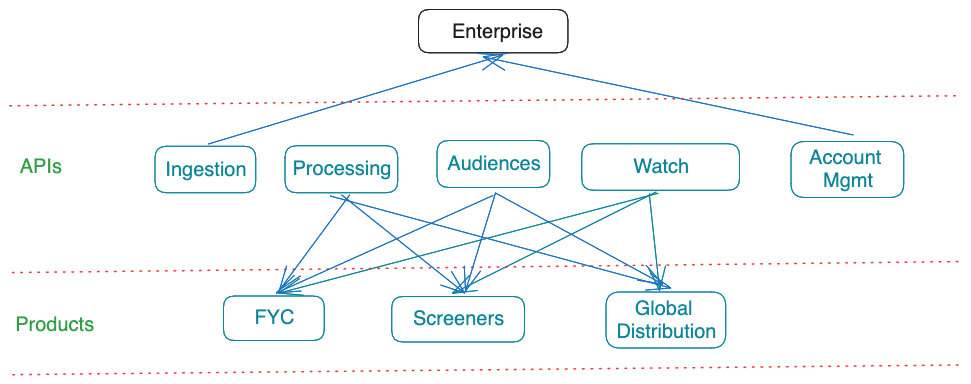
Project
A project is a logical collection of videos that is being securely hosted on Indee. A project fundamentally is of two types:
-
Series projects: Projects that have videos that represent a series with multiple episodes and one or more videos per episode (including trailers) are referred to as episodic projects.
-
Feature projects: Projects that have a single feature film or content is referred to as a feature project. Feature projects typically have one main video and a few additional videos such as trails, narration, etc.
A project can contain metadata about the videos such as poster, banner, genres, cast and crew details, description, release and airing info, etc. This information is managed by the Indee platform and returned to provide rich information about each project.
Projects have strong access controls on which roles can access a project. Project permissions page provides a detailed overview.
Video
A video is the primary media asset that can be uploaded to Indee. All other media assets such as audio tracks, subtitles, posters, banners, etc., play a supporting role to the primary video asset.
A video object creation is the process of submitting all the metadata associated with the video and either the URL of the video content that Indee can download or request Indee to provide an upload endpoint to which the video can be uploaded. See the section Understanding media upload approaches for further details.
Screener
A screener in Indee represents a video published to a specific viewer. This published video can have various business rules such as number of permitted views, security watermarking, DRM related access controls, etc. The video stream of a screener would be made available as part of the Watch API.
Audience
An audience in Indee represents a group of viewers who are registered on the Indee platform and are allowed to receive screeners from Indee.